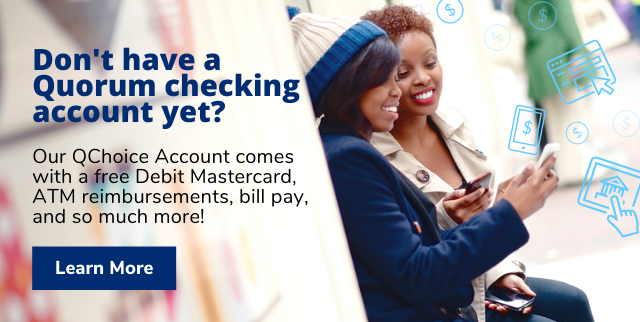If you’re ready to break from getting paper statements, accumulating clutter, sending checks in the mail, and driving to the bank just to manage your accounts, we can help.
With Quorum's online and mobile banking services, we can help you get your banking tasks done online:
Access your Quorum savings and checking accounts.
Quorum's online banking and highly-rated mobile app lets you stay on top of your Quorum accounts, no matter where you are. You can monitor your activity, set up transaction or travel alerts, dispute transactions, transfer funds, pay bills, and so much more!
Go paperless. Reduce clutter (and save some trees).
By signing up for eStatements, you don’t have to wait for your statements to arrive in the mail. You can grab your current and previous online statements from online banking anytime! Not only will this reduce the clutter in your house, but you’ll be saving a few fees too.
Stay on top of your account activity. Set up alerts.
If you want to know when your account balance is getting low, if a transfer has gone through, or if someone has gained access to your account through identity theft, you can easily customize your alert and account notifications. If you take the time to set up the proper alert notifications, you can avoid going under a minimum balance needed to earn a specific rate, be alerted anytime there’s any change made to your accounts, or always know how much money you have left to spend. It’s easy to set up; click here to learn more.