Via Online Banking at Quorumfcu.org/login
Option 1: Use the Home Equity Loan Portal
-
Once logged in to online banking, the member can access the Portal by clicking on their Home Equity Loan, then Manage My Account, then Making Payments.
Option 2: Use Online Transfers
-
Once logged in to online banking, the member can use the Transfers service by clicking on Transfers from the main dashboard, then transferring funds from their Quorum savings/checking account to their Home Equity Loan.
(If the member is transferring funds from another bank (external) account, the member will need to move the funds from their external account to a Quorum savings/checking account. Click here to learn more about setting up external accounts.)
Over the Phone by Calling (877) 909-2544
The member will need their loan number, SSN# of the primary borrower, and mailing address on file.
By Sending a Check or Using Another Bank’s Bill Payment Service
-
Preferred: Send payments directly to the address noted on the member’s monthly billing statements.
-
Slower Processing Time:
Checks may also be sent to the address below:
Quorum Federal Credit Union
P.O. Box 11733
Newark, NJ 07101-4733